




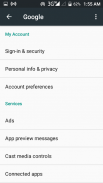
Launcher 🚀for Google App Settings V2 (Shortcut)🚀

คำอธิบายของLauncher 🚀for Google App Settings V2 (Shortcut)🚀
Note: This app has no relationship with and do not affiliated to Google LLC.
🎯 Update: For those who downloaded the original. This is the updated one that is now compliance to Google's new requirements. The old files has been lost that is why we can't update the existing app. So we are forced to upload a new one.🎯
And if it does not work on your device send me an email
unspoken0623@gmail com
Some phone has removed the Google App Settings under Phone Settings. But actually it was moved to Google Play Service and you will not be able to access it via Google Play service. This app will launch Google App Settings from the Google Play service. Think of it as a shortcut.
*********
Google App Settings – 10 Features Every Android User Should Know
1. Administer your Connected Apps
Do you remember what services you have allowed to connect to your Google account? Well, In this Google Settings app page you can look for such information as well as the kind of access they have to your account. You can also disconnect any of the connected apps from your account on this page.
2. Supervise Your Google+ Account
If you have Google+ installed, then you can manage the Google+ auto-backup feature and account settings. This page consists of your Google drive storage as well. To supervise your Google+ account
3. Handle your Play Games Notifications
In the Google Settings app, you can handle Play Games notifications you want to receive from your installed Android games.
4. Manage Your Search & Now Settings
In this Google Settings page, you can enable Google Now plus its Search & Now cards feature. All the options under Search & Now cards will help you optimized your Google Now experience, by including personal results on your Google Now cards, web history, contact recognition and plenty others that you can choose from.
5. Ad Control
Google Settings also lets you reset your advertising ID (like clearing cookies from your browser) or just opt out of interest-based ads entirely. This gives you more control over the information that is sent to any advertiser serving ads to apps you use.
6. Enable App Verification To Improve Security
This is an important feature inside the Google Settings app that we believe all Android users needs to use. You can choose to verify the apps you intend to use to prevent security problems, or harmful apps from being installed. You will also receive a warning regarding potential harm on your Android device by any offending app.
7. Enable Android Device Manager Features
if you already have an Android Device Manager app installed, then these settings should already be enabled by default.
8. Enable Transfer Files Only Over WiFi For Google Drive
If you use Google Drive on your Android device, then it is probably best that you have this feature enabled to save your data plan as well as your battery life. You can enable "transfer files only over WiFi" for Google Drive in the Google Settings page.
9. Have Your Device Location Enabled
For Google and all location-tracking apps to be able to track the location of your device, you need to enable the Location feature. In the Google Settings page you can choose to enable this feature, decide on the level of accuracy, retrieve apps that request your device location and manage your location report based on your Google accounts.
10. Clear Third-Party App Data Stored Within Your Google Account
If you would like to clear all third-party app data stored in your Google account
Google, Google Settings, Google+, Google Drive, Google Play Services and the Google logo are registered trademarks of Google LLC, used for informational use.
source:
www.hongkiat.com/blog/android-google-settings-app-features/amp/
Icons made by
http://www.freepik.com from https://www.flaticon.com
www.flaticon.com is licensed by http://creativecommons.org/licenses/by/3.0/
หมายเหตุ: แอพนี้ไม่มีความสัมพันธ์กับและไม่มีส่วนเกี่ยวข้องกับ Google LLC
🎯อัปเดต: สำหรับผู้ที่ดาวน์โหลดต้นฉบับ นี่คือสิ่งที่อัปเดตซึ่งตอนนี้เป็นไปตามข้อกำหนดใหม่ของ Google ไฟล์เก่าสูญหายนั่นคือสาเหตุที่เราไม่สามารถอัปเดตแอปที่มีอยู่ ดังนั้นเราจึงถูกบังคับให้อัปโหลดใหม่
และถ้ามันไม่ทำงานบนอุปกรณ์ของคุณก็ส่งอีเมล์
unspoken0623 @ gmail com
โทรศัพท์บางรุ่นได้ลบการตั้งค่า Google App ภายใต้การตั้งค่าโทรศัพท์ แต่จริงๆแล้วมันถูกย้ายไปที่บริการ Google Play และคุณจะไม่สามารถเข้าถึงได้ผ่านบริการ Google Play แอปนี้จะเปิดการตั้งค่า Google App จากบริการ Google Play คิดว่ามันเป็นทางลัด
*********
การตั้งค่า Google App - 10 คุณสมบัติที่ผู้ใช้ Android ทุกคนควรรู้
1. จัดการแอพที่เชื่อมต่อของคุณ
คุณจำบริการที่อนุญาตให้เชื่อมต่อกับบัญชี Google ของคุณได้หรือไม่? ในหน้าแอพการตั้งค่า Google คุณสามารถค้นหาข้อมูลและประเภทการเข้าถึงที่พวกเขามีต่อบัญชีของคุณ คุณสามารถยกเลิกการเชื่อมต่อแอพที่เชื่อมต่อใด ๆ จากบัญชีของคุณในหน้านี้
2. กำกับดูแลบัญชี Google+ ของคุณ
หากคุณติดตั้ง Google+ คุณจะสามารถจัดการคุณลักษณะการสำรองข้อมูลอัตโนมัติและการตั้งค่าบัญชีของ Google+ หน้านี้ประกอบด้วยที่เก็บข้อมูล Google ไดรฟ์ของคุณเช่นกัน เพื่อดูแลบัญชี Google+ ของคุณ
3. จัดการกับการแจ้งเตือน Play Games ของคุณ
ในแอพ Google Settings คุณสามารถจัดการการแจ้งเตือน Play Games ที่คุณต้องการรับจากเกม Android ที่ติดตั้ง
4. จัดการการค้นหาและการตั้งค่าของคุณทันที
ในหน้าการตั้งค่า Google นี้คุณสามารถเปิดใช้งานคุณลักษณะ Google Now พร้อมคุณลักษณะการค้นหาและการ์ดของมัน ตัวเลือกทั้งหมดภายใต้การ์ด Search & Now จะช่วยให้คุณปรับปรุงประสบการณ์การใช้ Google Now ของคุณโดยการรวมผลลัพธ์ส่วนบุคคลในการ์ด Google Now ประวัติเว็บการจดจำรายชื่อติดต่อและอื่น ๆ อีกมากมายที่คุณสามารถเลือกได้
5. การควบคุมโฆษณา
การตั้งค่าของ Google ยังช่วยให้คุณสามารถรีเซ็ตรหัสโฆษณาของคุณ (เช่นการล้างคุกกี้จากเบราว์เซอร์ของคุณ) หรือเพียงแค่เลือกไม่รับโฆษณาตามความสนใจทั้งหมด วิธีนี้ช่วยให้คุณสามารถควบคุมข้อมูลที่ส่งไปยังผู้โฆษณาที่แสดงโฆษณาไปยังแอพที่คุณใช้มากขึ้น
6. เปิดใช้งานการตรวจสอบแอปเพื่อปรับปรุงความปลอดภัย
นี่เป็นคุณสมบัติที่สำคัญภายในแอพ Google Settings ที่เราเชื่อว่าผู้ใช้ Android ทุกคนต้องใช้ คุณสามารถเลือกที่จะตรวจสอบแอพที่คุณตั้งใจจะใช้เพื่อป้องกันปัญหาด้านความปลอดภัยหรือแอพที่เป็นอันตรายจากการติดตั้ง นอกจากนี้คุณยังจะได้รับคำเตือนเกี่ยวกับอันตรายที่อาจเกิดขึ้นกับอุปกรณ์ Android ของคุณโดยแอพที่มีการละเมิด
7. เปิดใช้งานคุณสมบัติตัวจัดการอุปกรณ์ Android
หากคุณมีแอพตัวจัดการอุปกรณ์ Android ติดตั้งอยู่แล้วการตั้งค่าเหล่านี้ควรเปิดใช้งานตามค่าเริ่มต้น
8. เปิดใช้งานการถ่ายโอนไฟล์เฉพาะผ่าน WiFi สำหรับ Google ไดรฟ์
หากคุณใช้ Google ไดรฟ์บนอุปกรณ์ Android คุณควรเปิดใช้คุณสมบัตินี้เพื่อบันทึกแผนข้อมูลและอายุการใช้งานแบตเตอรี่ของคุณ คุณสามารถเปิดใช้งาน "ถ่ายโอนไฟล์ผ่าน WiFi เท่านั้น" สำหรับ Google ไดรฟ์ในหน้าการตั้งค่าของ Google
9. เปิดใช้งานตำแหน่งอุปกรณ์ของคุณ
สำหรับ Google และแอปติดตามตำแหน่งทั้งหมดเพื่อให้สามารถติดตามตำแหน่งของอุปกรณ์ของคุณคุณต้องเปิดใช้งานคุณสมบัติตำแหน่ง ในหน้าการตั้งค่า Google คุณสามารถเลือกที่จะเปิดใช้งานคุณลักษณะนี้ตัดสินใจระดับความถูกต้องเรียกแอปที่ขอตำแหน่งอุปกรณ์ของคุณและจัดการรายงานตำแหน่งของคุณตามบัญชี Google ของคุณ
10. ล้างข้อมูลแอปของบุคคลที่สามที่เก็บอยู่ภายในบัญชี Google ของคุณ
หากคุณต้องการล้างข้อมูลแอปของบุคคลที่สามทั้งหมดที่เก็บไว้ในบัญชี Google ของคุณ
Google, การตั้งค่า Google, Google+, Google Drive, บริการ Google Play และโลโก้ Google เป็นเครื่องหมายการค้าจดทะเบียนของ Google LLC ใช้สำหรับการให้ข้อมูล
แหล่งที่มา:
www.hongkiat.com/blog/android-google-settings-app-features/amp/
ไอคอนทำโดย
http://www.freepik.com จาก https://www.flaticon.com
www.flaticon.com ได้รับอนุญาตจาก http://creativecommons.org/licenses/by/3.0/



























